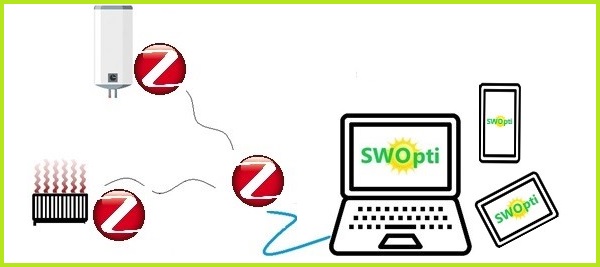Photovoltaic panels
You can use your already-installed panels, or purchase your first or additional panels from SWOpti.

First, some simple notions…
First, some basic electrical concepts regarding solar panels, inverters, and batteries. We all have appliances that can be both plugged into the mains and powered by batteries. For example, you might have a clock radio that you plug into the mains. You have a power supply that you plug into an electrical outlet, and the other end of the cord (often round) plugs into the clock radio. And you can put batteries in your clock radio that will work in the event of a power outage. In reality, this appliance only runs on direct current, the type of current provided by batteries. The job of the power supply is to convert the alternating current in your home into direct current so that the clock radio can use it.
Solar panels are a bit like the same thing, but the other way around. They're like large batteries with their + and - sides. Like batteries, you can connect multiple panels together and thus increase the electricity produced. The only difference is that batteries produce their current through a chemical reaction, and panels use the sun.
Inverters
The panels (a huge battery, you might say) produce direct current, but your home needs alternating current. Just like with a clock radio, we need some kind of power supply to convert the current, but this time from direct current to alternating current. This is the job of an inverter.
The panels are connected to the inverter, and the inverter is typically connected to the input of your main electrical panel, like the cables that come in from your electricity supplier. For panels installed on a roof, the inverter is usually positioned a little further away from the panels. In this case, the inverter converts the direct current into alternating current for all the panels. There are "micro-inverters," with a micro-inverter for each panel. This is advantageous because if one panel fails, the others can continue to operate.
In France, there's a general rule that your installed capacity cannot exceed your electricity supply contract. If you have a 9 kVA contract, you can't have more than 9000W of panels. This is also to limit your injection, as the French grid can't support everything (see below).
If you have solar batteries, the inverter takes care of storing your excess production in the battery in the form of direct current, and will convert the current in the battery into alternating current when you need it. An important thing to understand: the inverter itself needs to be supplied with electricity in order to perform its function as a current converter. Most solar panels and solar batteries do not work if there is a power outage. This is mainly for safety reasons. First, the inverter cannot work because it is no longer supplied with electricity. But also, if your inverter were to work even during a power outage, and you produce a lot of electricity, this electricity cannot be injected into the grid because it could electrocute the personnel working on the problem of the outage. So the panels stop working during a power outage, and also the solar batteries, due to lack of power supply (except for some very recent solar batteries, which offer to power a small low-power "emergency circuit").
Plug-and-Play (PnP) panels
Another type of solar panel is called "Plug-and-Play." These panels have a plug and are plugged directly into an electrical outlet, saving you the hassle of hiring an installer. The inverter is positioned behind the panel so that the current flowing into the outlet is alternating current, ready for use in your home.
Plug-and-Play (PnP) panels have a few additional safety considerations to consider. Since they are plugged directly into an electrical outlet, the watts produced by the panels are added to the watts that may already be present in the circuit (appliances could be plugged into other electrical outlets on the same circuit). Since the standard circuit breaker on a circuit of electrical outlets is 16A, you should not exceed 16 x 230V or 3680 watts. However, the circuit breaker "does not see" the watts put into the circuit by the panels, and therefore may not trip when it should. The wire cross-section must also be taken into account. This is why it is highly recommended not to connect other appliances to a circuit where there are PnP panels, and to connect the panels directly to the circuit breaker (although in this case, not plugged into an outlet, they lose some of their PnP concept). This is also why PnP panel manufacturers recommend not plugging more than 4 panels into a socket (4 500W panels = 2000W). Although the circuit can theoretically support 3680 watts in total, the electrical outlet itself, if it is not of good quality, may not support this current. Sometimes, to be really safe, we even see manufacturers whose recommendations are draconian: no more than 800W on a circuit.
The electricity distribution manager (ENEDIS in France) also limits the number of PnP panels you can have. Let's remember the main purpose of PnP panels: to provide the "resting electricity" for your home. What is resting electricyt? It's the electricity consumed by your home when no major appliances are running. It's the electricity for your fridge, your freezer, your internet box... it's approximately 500W to 1000W depending on the household.
The distribution network in France would not be able to support the current if everyone injected a lot of surplus into the network. First of all, you cannot be paid for the surplus from your PnP panels that you inject into the network. In theory, you are not even allowed to inject current from the PnPs into the network at all, but ENEDIS tolerates a little injection (electrically speaking, they are obliged to accept a little injection because in any case, the electricity cannot go anywhere; it MUST go somewhere and if your house does not consume it, the only way out is the network).
Your town hall and the electricity distribution manager
In France, if your PnP panels are not installed more than 1.80m from the ground and you have a maximum of 3000W of panels, you do not have to declare anything to the Town Hall. You must, however, inform ENEDIS that you have PnP panels via a form on their website (this is a declaration, not a request). The 3000W limit is used to limit the amount of watts that you can inject into the grid. ENEDIS assumes that if you have 3000W of panels, they will not produce 3000W all day long. Even if you produce 3000W, your house uses a good portion of these 3000 watts. In general, you produce 2500W, your house uses 1500 or 2000W, so you only inject 500 to 1000W. This is an injection into the grid that ENEDIS can "tolerate". In any case, even if you produce 3000W and there is nothing running in your house, the 3000W that you will inject are still "tolerable". Note that if you already have a self-consumption contract with surplus injection, your injection limit normally increases to 6000 watts.
How does SWOpti allow me to have more than 3000W of PnP panels?
Take the case where you have three sets of PnP panels (of course, all connected to different circuits or better, directly to your electrical panel!), each set capable of producing 3000W. If you produce a total of 7000W and your house consumes 4000W, you will not have problems with ENEDIS because you would inject 3000W, the maximum (the maximum normally increases to 6000 watts if you already have a self-consumption contract with surplus injection). But if your production increases and/or your house's consumption decreases, you would be injecting more than 3000W; you would exceed your injection limit. If you produce 8000W and the house only consumes 3000W, that's 5000W of injection, 2000W too much. Since SWOpti takes all its measurements every 5 seconds, it will detect this and will actually turn off one of the sets of panels. If the set of panels that SWOpti turned off was producing 2500W, your new production is 5500W, less the 3000W consumed by the house, leaving 2500W of injection. You can therefore have a large quantity of panels and SWOpti will ensure that you remain in compliance with your injection limit. The nature of PnP panels is that you can buy them as you go, so you can get additional panels whenever you want and your budget allows.